Teams
This section will introduce you to the Teams space within VSM, where all information around your dev teams is centralised.
The Teams space is the first of the three big areas of the LeanIX VSM tool. It focuses on all the information directly about a company's engineering organization.
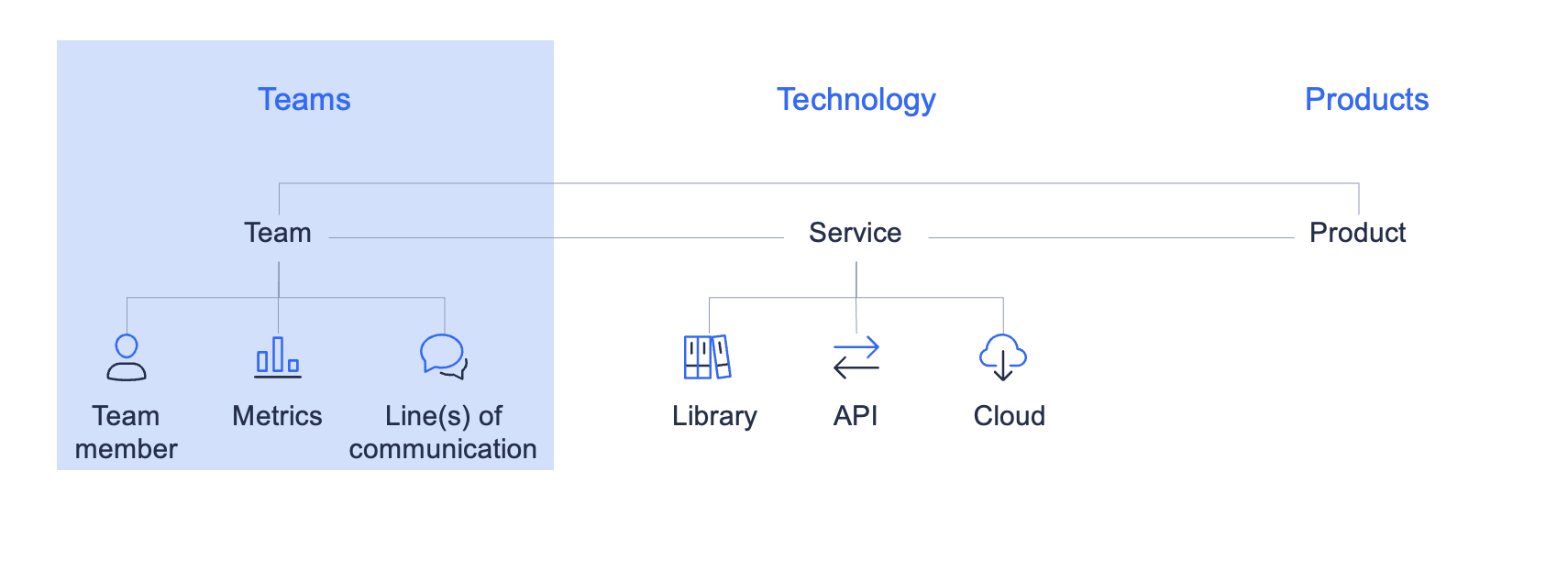
At the top level, this space is a team catalog containing all the individual teams in your organization. Teams can be tagged to further group or differentiate them - for example, by physical location or tribe.
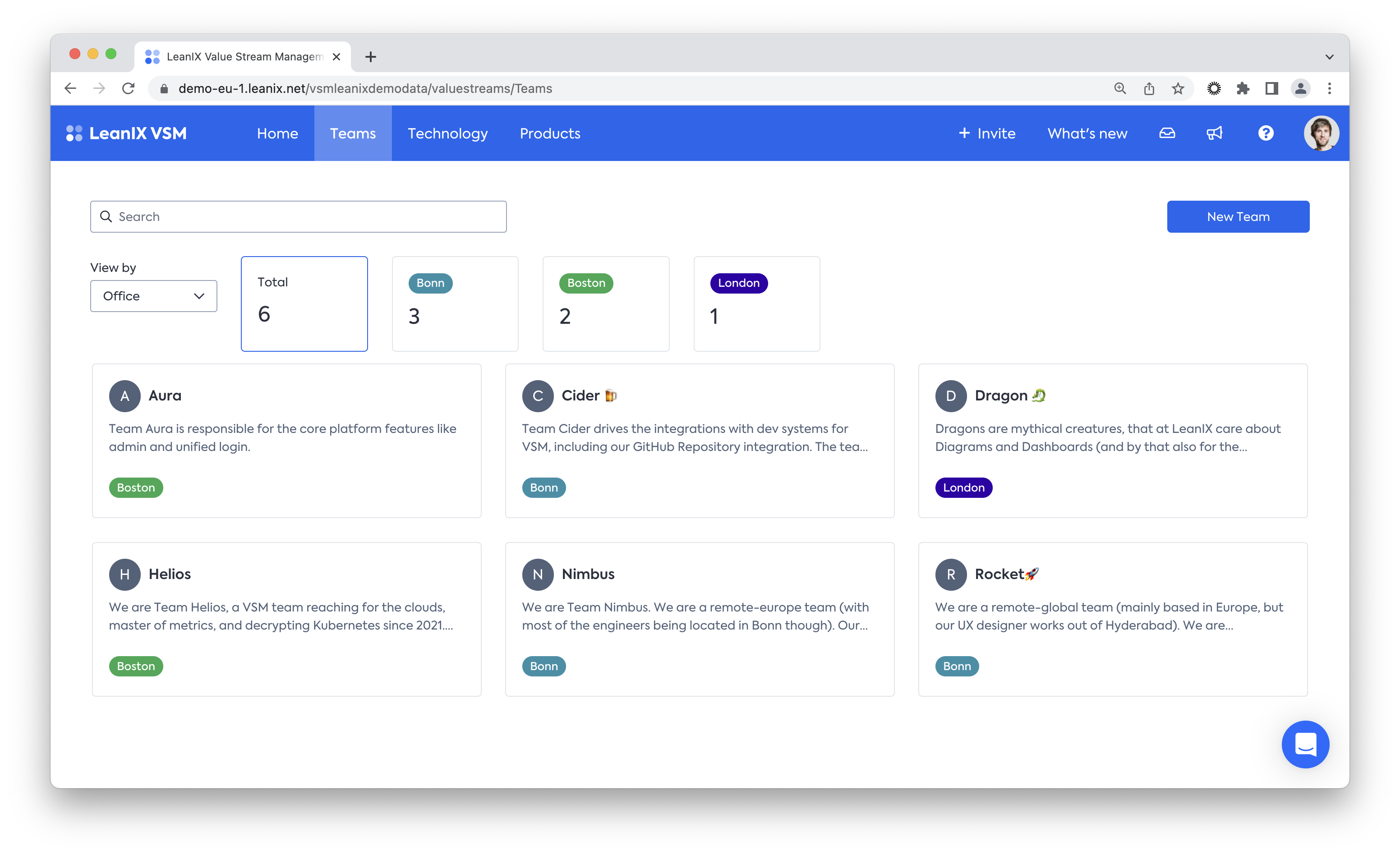
For each team in the catalog exists a specific page with more detailed information, such as a description, links to external resources, and a mapping to the Technology space. Further, we can find detailed information on its members and their performance metrics in the dedicated tabs.
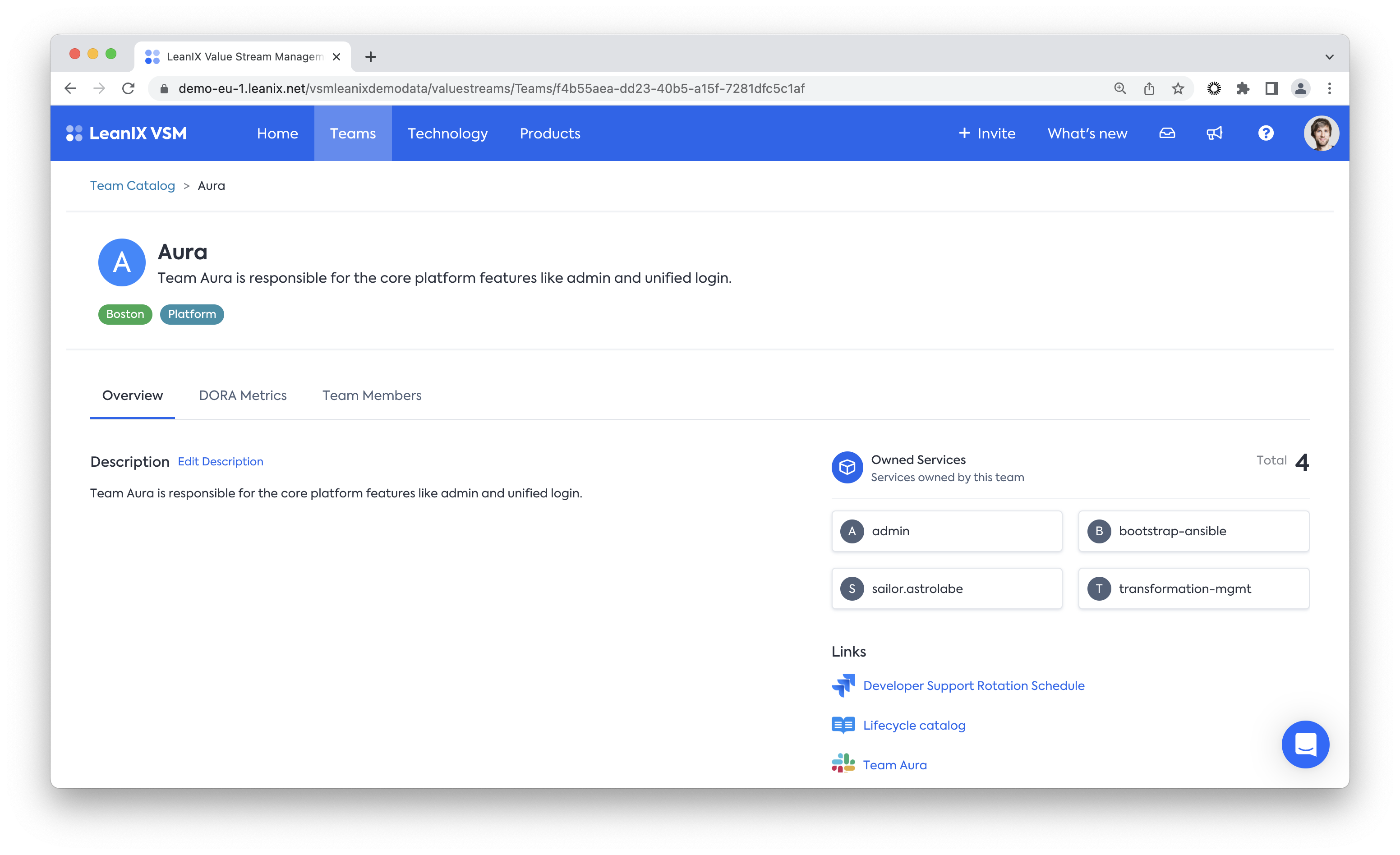
DORA Metrics
Once teams are present, connected to services and detailed with member information VSM can calculate team specific Dora metrics. Metrics can be sourced from some of the ootb integrations (Github, PagerDuty, etc.) as well as flexibly through the Events REST API.
What are DORA metrics?
The book Accelerate by Nicole Forsgren, Jez Humble & Gene Kim provides a de-facto standard on how to measure development efficiency, supported by clear scientific findings. It identifies four key metrics that are collectively known as DORA metrics and support software delivery performance, namely:
- Lead Time - how long does it take to go from code committed to code successfully running in production
- Deployment Frequency - how often your software team deploy changes to production
- Change Fail Percentage - what percentage of changes to production (software releases and configuration changes) fail
- Mean Time to Recovery (MTTR) - how long it takes to resolve an error or rollback a faulty change in production
By balancing tempo (Lead Time, Deployment Frequency) with stability metrics, it is ensured that increased speed does not result in suffering quality.
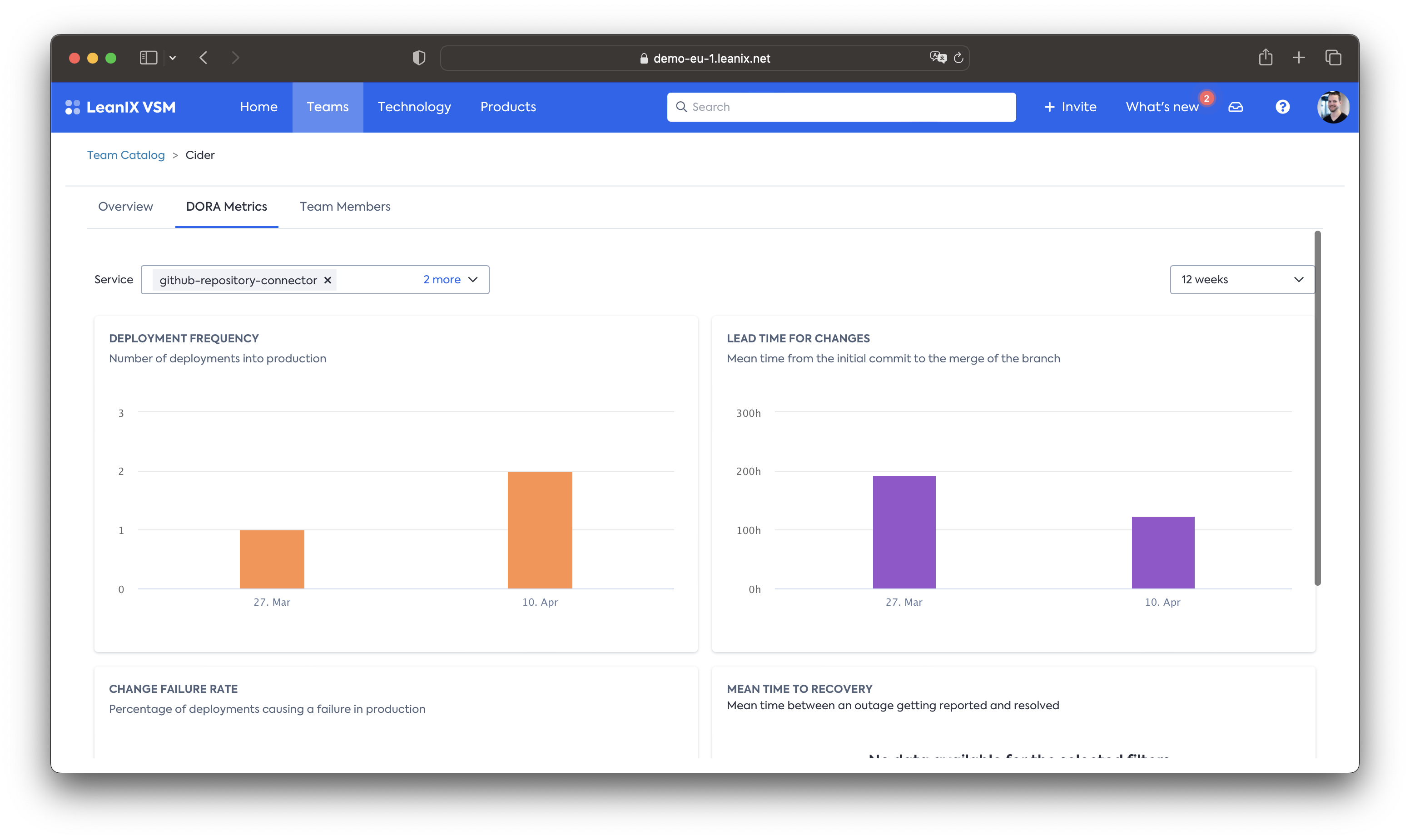
The team catalog and the various data points on each team can be maintained manually through the UI or programmatically through the different VSM APIs and out-of-the-box integrations.
Updated 9 months ago
