Users & Technical Users
This page provides an overview of VSM user management
Users
In this section admins can manage the invited and active users within the VSM workspace. While users are invited over the "+Invite" button here their details and permissions can be updated.
Technical Users
In the Technical User section of the settings admins can create technical users to use for integrations. Upon creation of the Technical User, the Admin receives an API token which can be used in any custom integration.
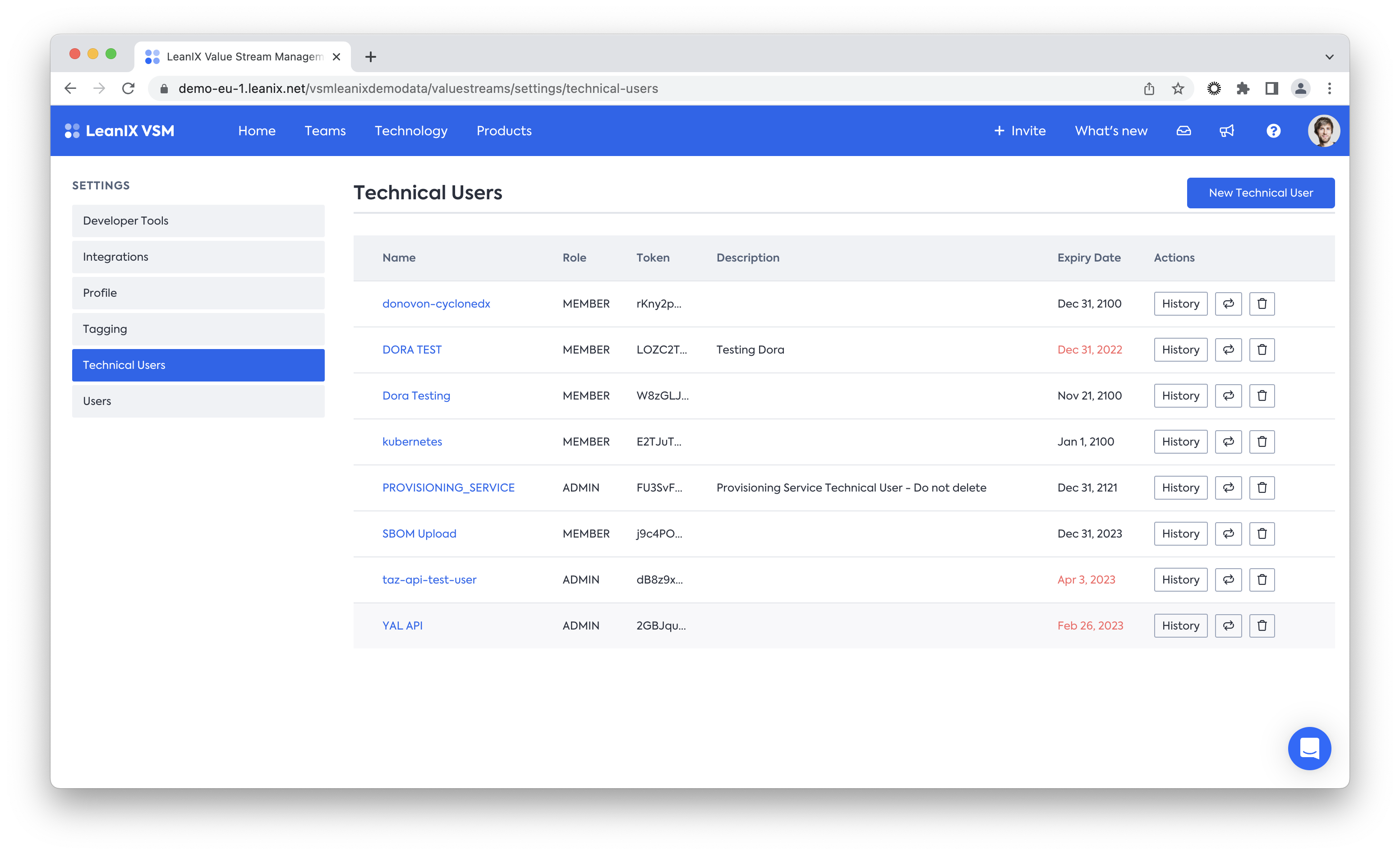
To create a technical user click the "New Technical User" button and fill out the required criteria:
- User Name - Reference name for the technical user. We recommend clearly identifying what it is used for.
- Description
- Permission Role - Option for Member and Admin, for further details see the section below
- Token Expiry - date when the token expires.
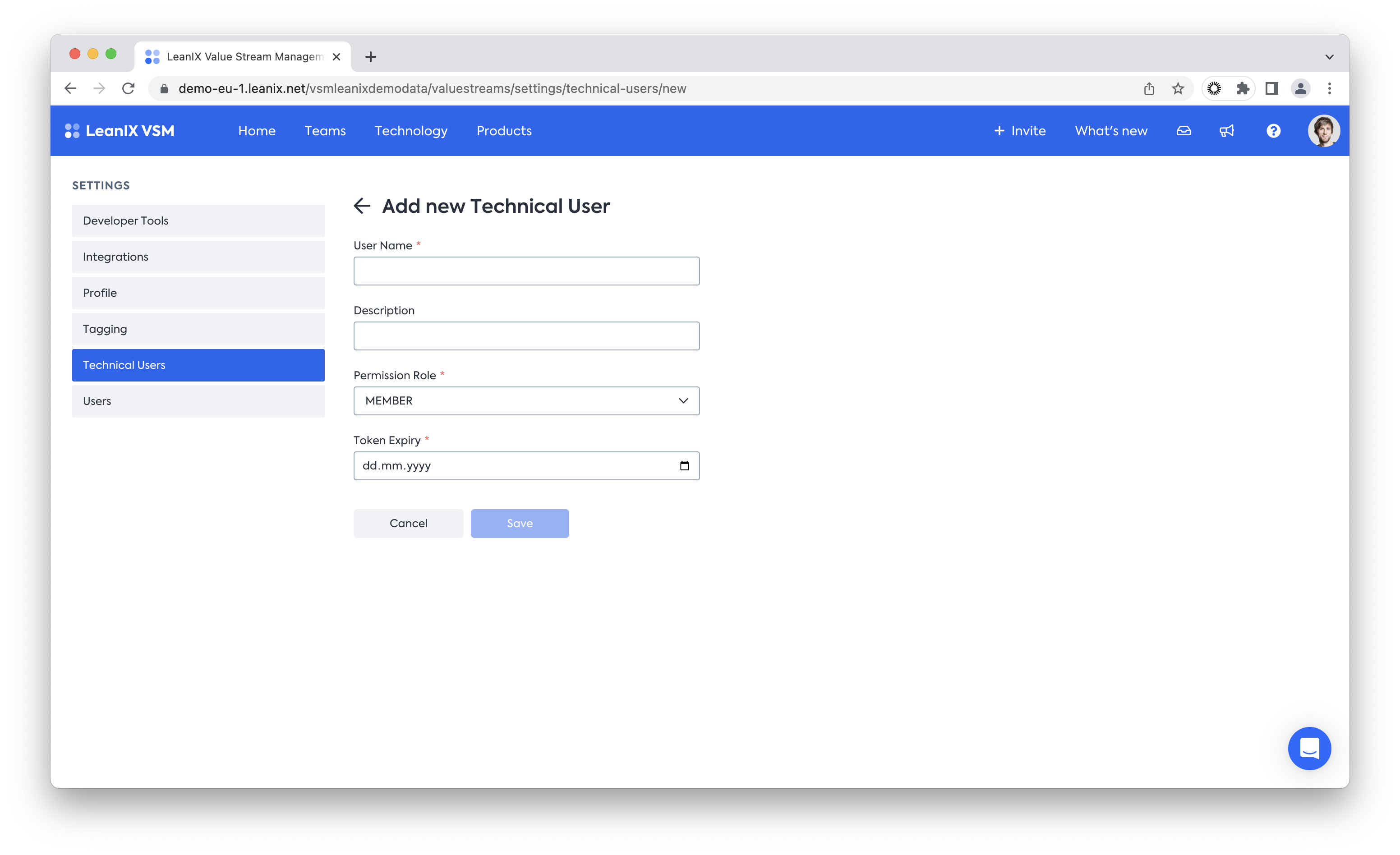
Permission Roles
In VSM there exist two permission roles:
Members: Can edit basic information within the tool but NOT set up integrations to automate or discover data and cannot access workspace-wide health information. They can invite other users only at the member level.
Admins: Can access all information in the workspace, set up integrations to automate or discover data, and can access workspace-wide health information.
Updated 9 months ago
