PagerDuty
Out-of-the-box PagerDuty Integration
Introduction
💡Early Access
This integration is in early access. To find more information about the release stages of our integrations, see Release Stages.
The VSM PagerDuty integration discovers the services created in your PagerDuty instance, and creates the necessary incident events. After mapping these services found in PagerDuty to existing or new services in the Service Catalog, VSM will automatically compute the following DORA Metrics for your teams and services:
Setup
To integrate PagerDuty with LeanIX VSM we use the OAuth authentication.
Connect to PagerDuty instance from VSM
Please go to your Profile icon (upper right corner of the UI) > Settings > Integrations and follow the instructions to set up the PagerDuty integration.
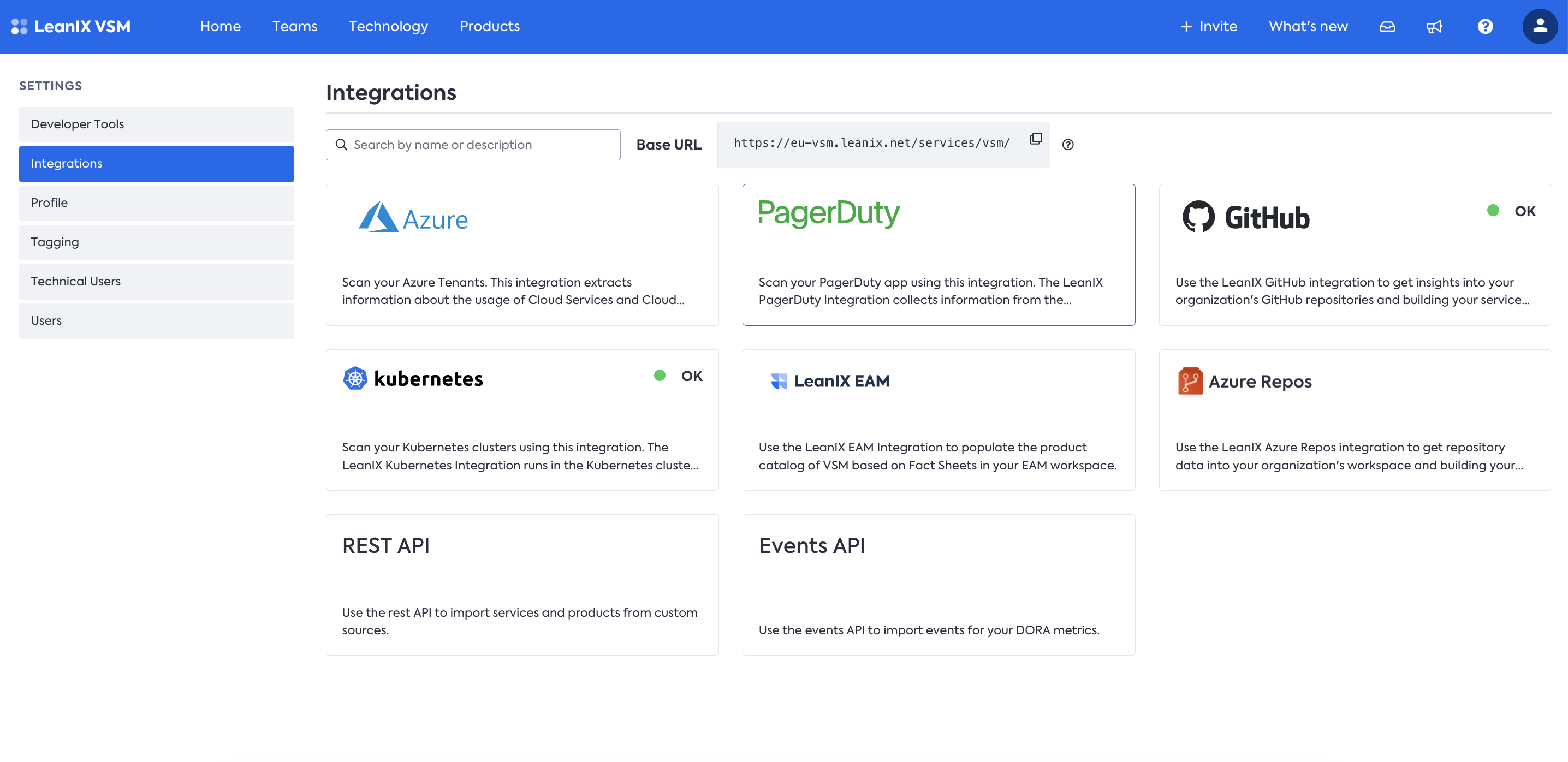
- To configure your PagerDuty integration using OAuth is as simple as clicking the
Connect to PagerDutybutton.
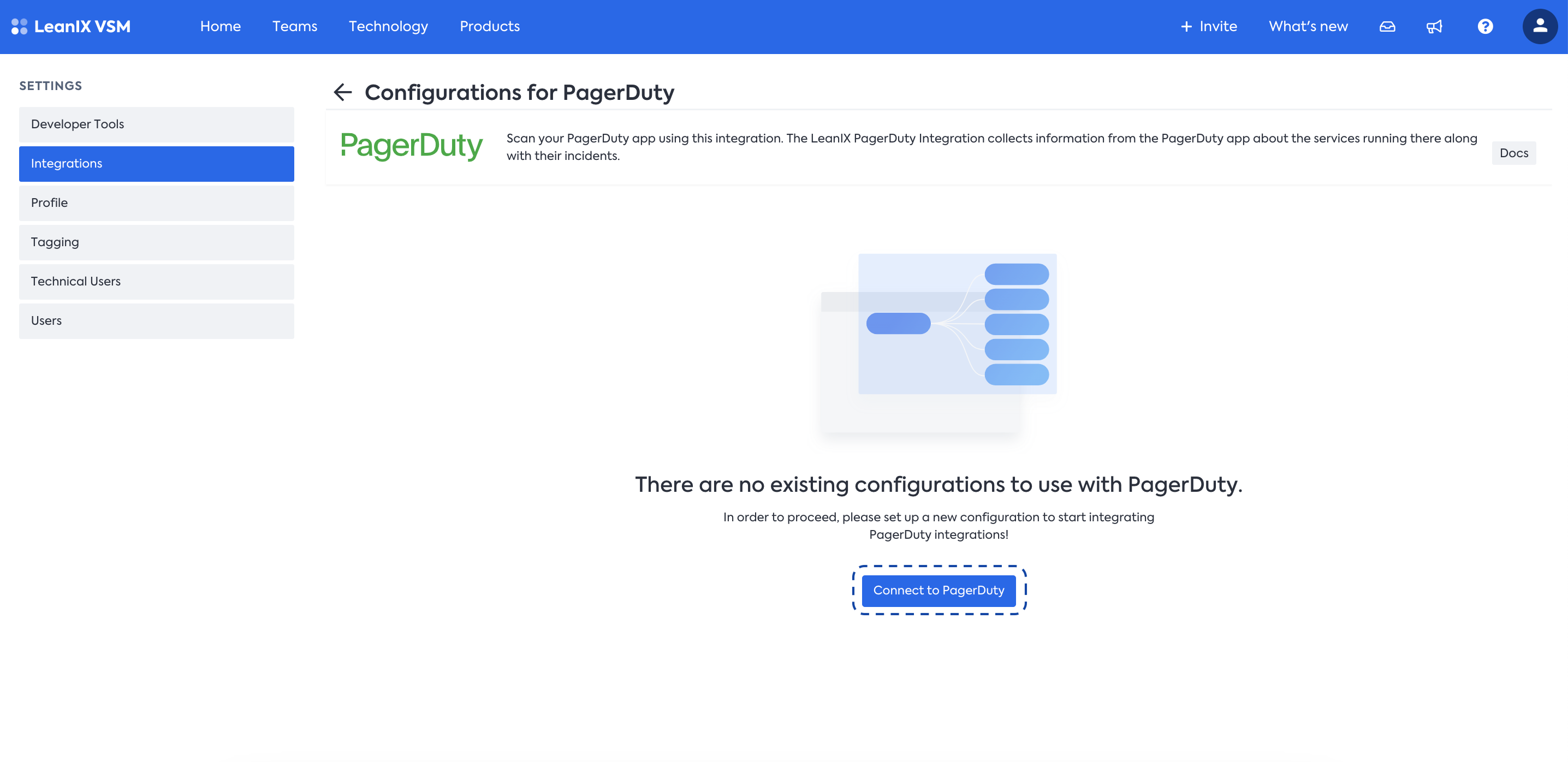
- You will have to login in order to authenticate and authorise our PagerDuty app
vsm-pagerduty-integration.
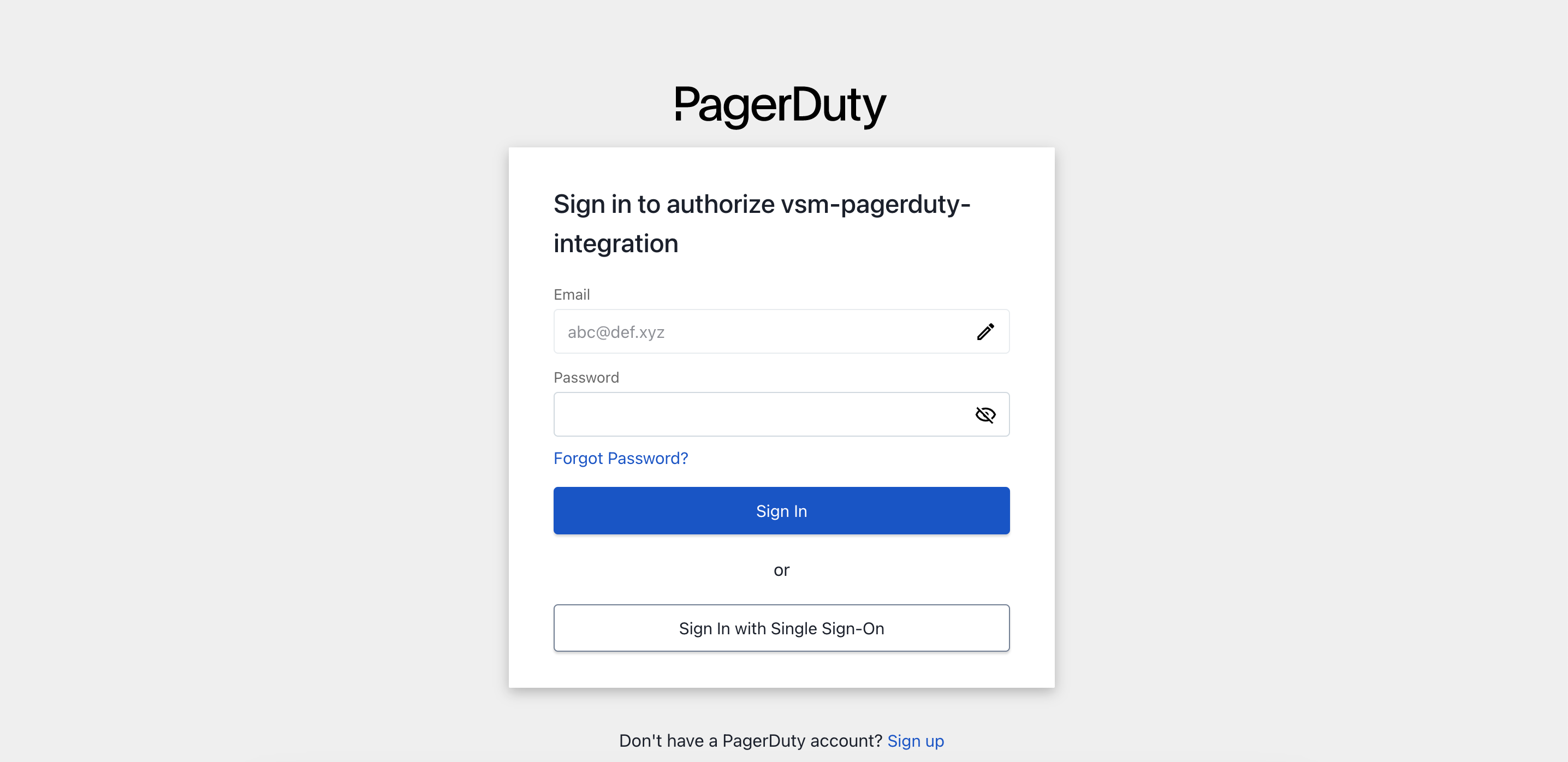
- Once you login successfully, you will be presented with a list of sub-domains where you can install the LeanIX (
vsm-pagerduty-integration) app, provided your user has required access to PagerDuty objects (f.e.g: Incidents and Services etc.)
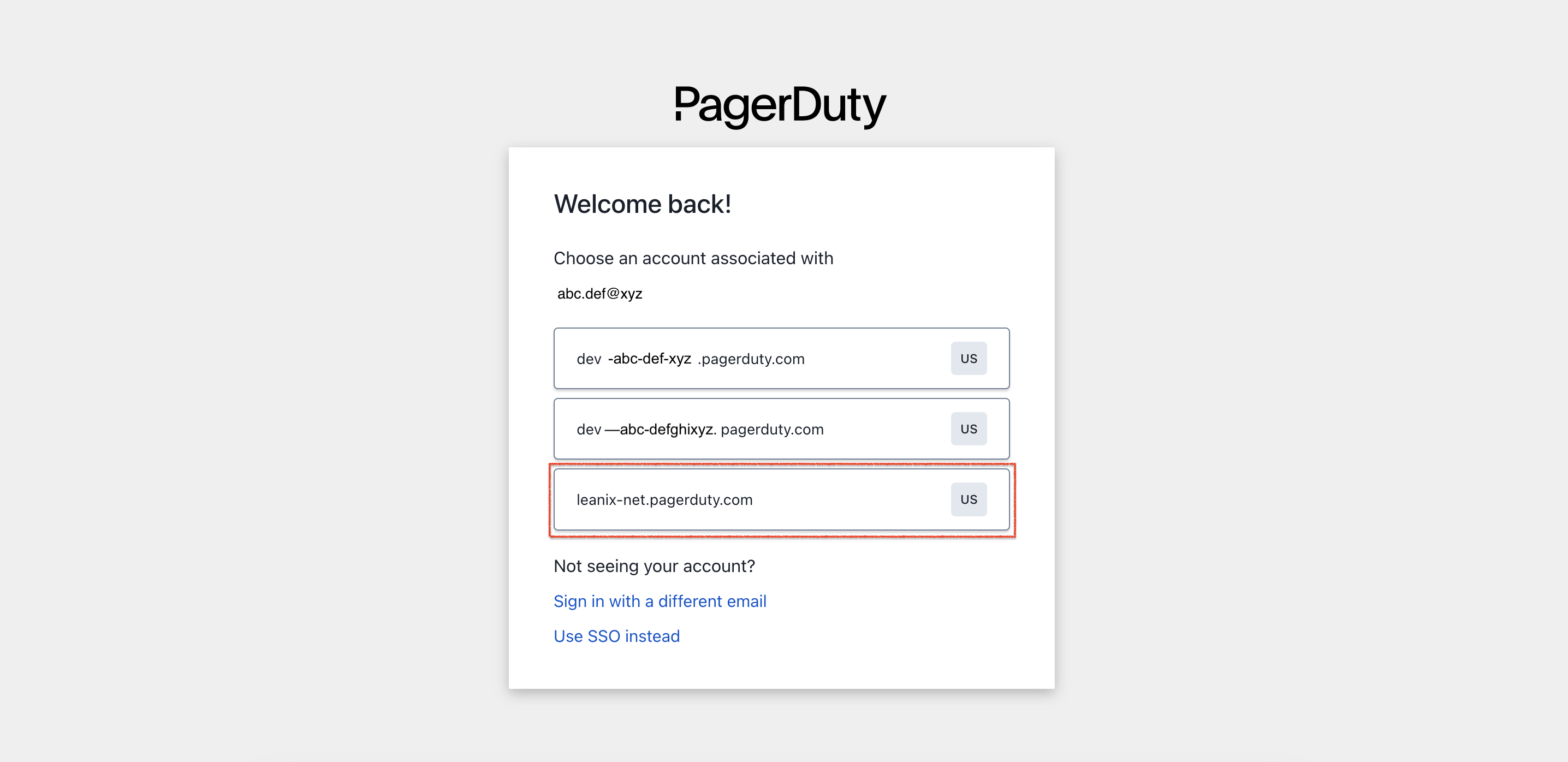
Note
You can create one configuration per sub-domain in PagerDuty integration. If you have multiple sub-domains then you have to create equal number of configurations in VSM.
- Submit Consent as a last step to connect your PagerDuty instance.
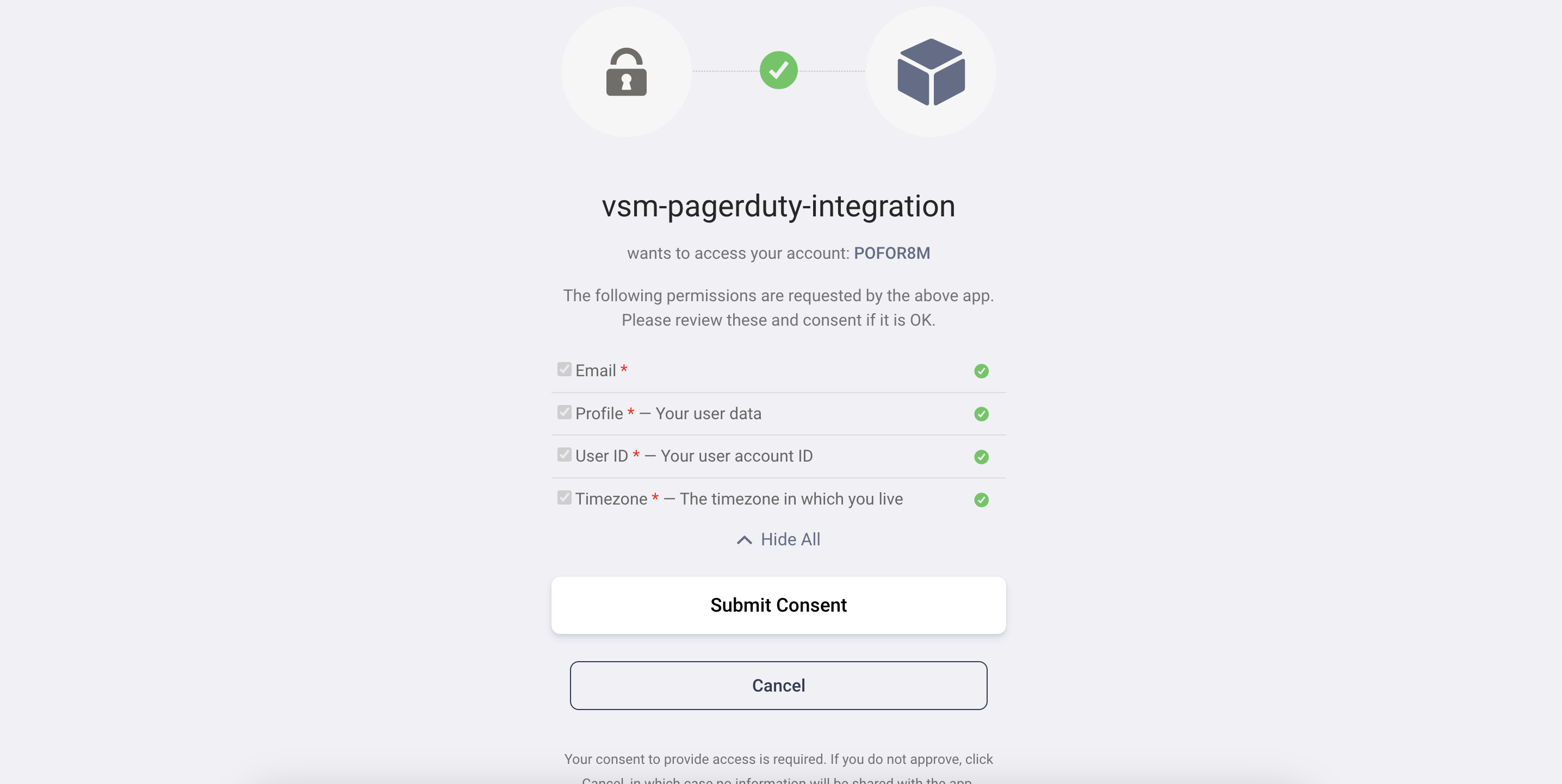
- You will be redirected to LeanIX PagerDuty integration page, where you will find your configuration being added successfully. You can manage or schedule your integration run and watch logs specific to runs.
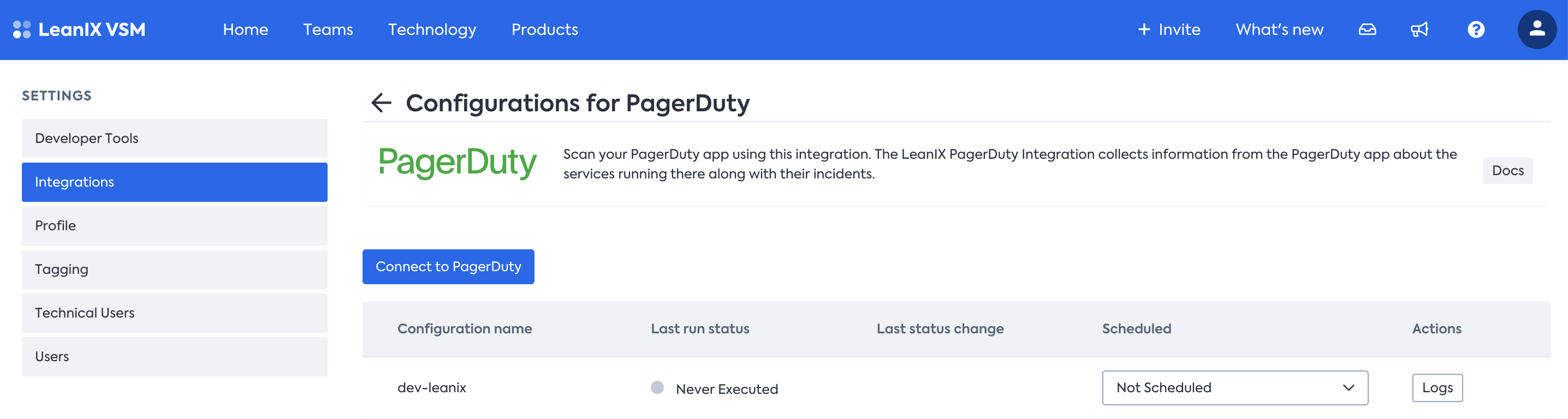
- You can schedule the PagerDuty integration to run daily (Every Night) and weekly(Every Saturday). We recommend to use a daily schedule.
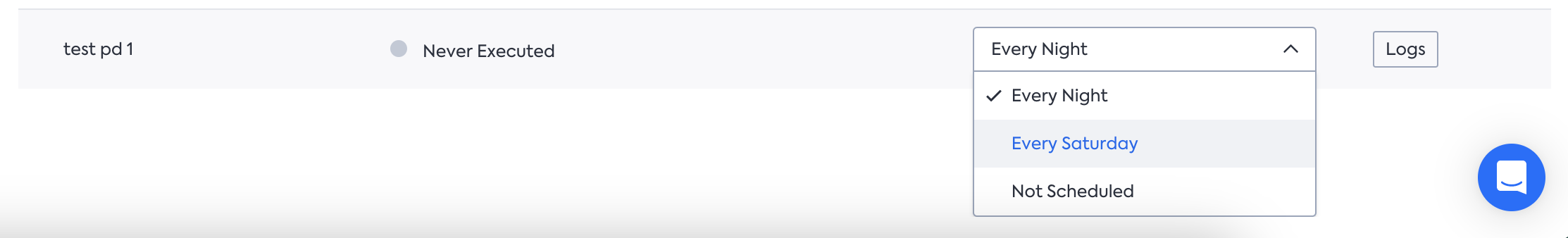
Due to technical reasons, you cannot delete PagerDuty configurations currently. Please reach out to our support team to remove false entries until this available through the UI.
Imported data
The integration retrieves the following pieces of information from your PagerDuty system:
- Metadata about the service found in PagerDuty, such as the name, description, url etc.
- Incident events for services once they were resolved, including the timestamp of the creation and resolution
Updated 9 months ago
