VSM for Admins
Includes all information for a VSM admin to setup VSM for a growing community
The VSM flywheel
Be prepared
If you do it right, your VSM journey is never complete. We believe that transformation is continuous, and that use cases will emerge over and over. Key to a successful VSM onboarding & maintenance is a clear methodology.
Thinking backward
It is tempting to get lost in technology & discovery. However, successful VSM implementations always start from the end - what do you want to achieve?
- A concise Service Catalog?
- 50% less time in your teams for Vulnerability Management?
- Introduction of DORA as a framework for Development Efficiency?
Initial discovery & ensure ownership
In 90% of the cases, it's recommended to start initially by building up your Service & API Catalog. Especially establishing team ownership early will be the backbone of your VSM journey.
Manage Users
SSO is an invaluable and established standard to provide a secure and convenient login. See Single Sign-ON for all the details.
SCIM is an open standard to manage user identities. In addition to SSO, it allows syncing additional attributes like departments into VSM, and supports login-independent use cases, e.g. user offboarding. See SCIM Access for all the details
Manage Integrations
To set up the out-of-the-box integrations, go to Admin - Integrations, and use the provided UI guiding you.
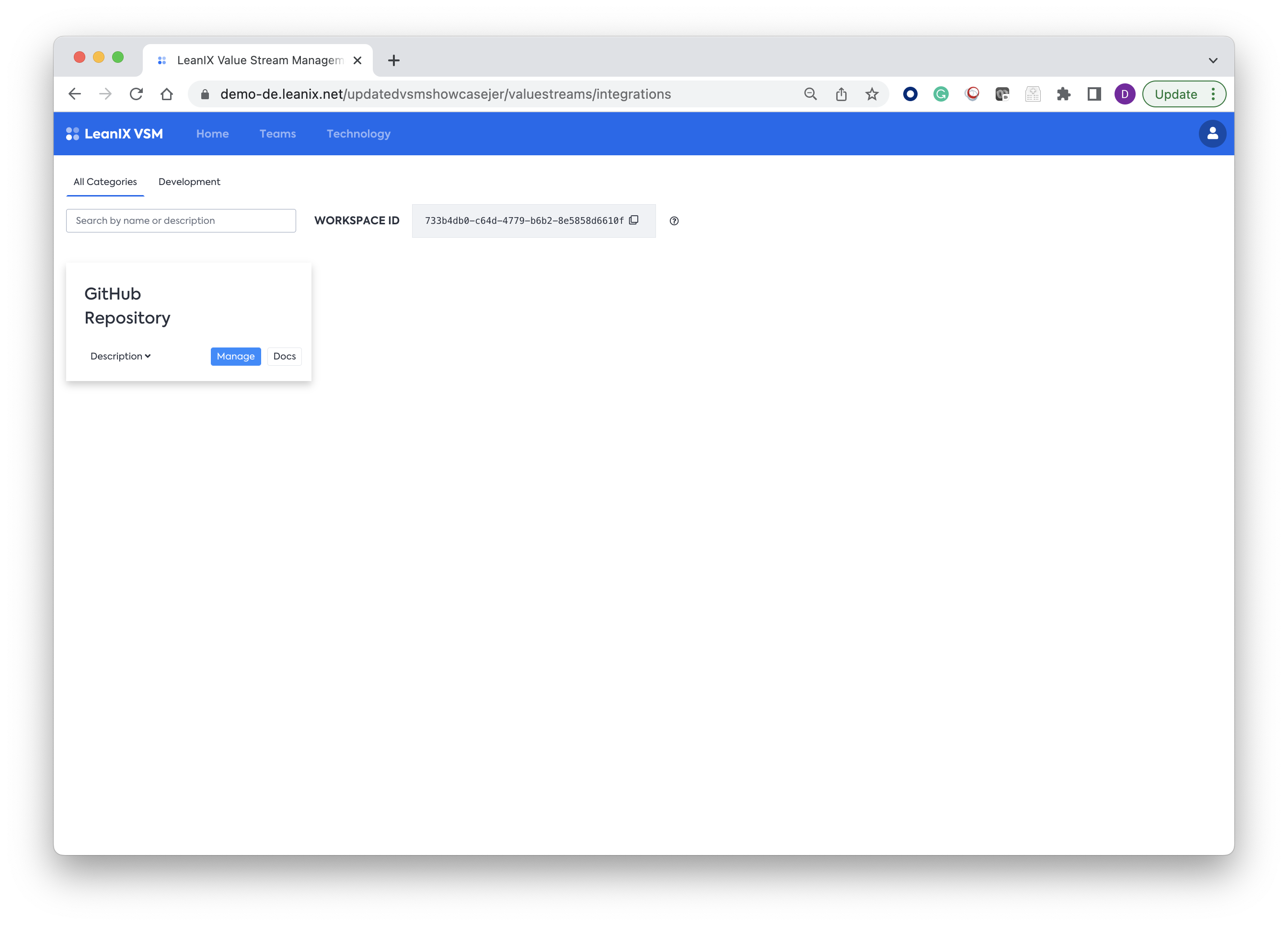
Updated 9 months ago
